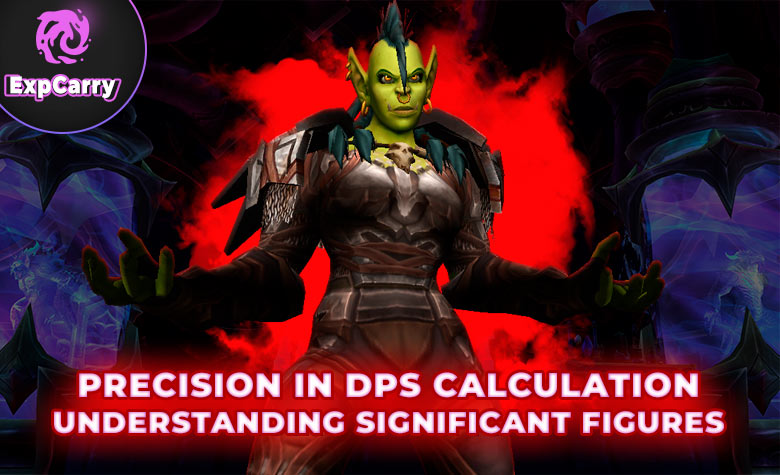How to calculate DPS in WoW Dragonflight? - Complete Guide 2024
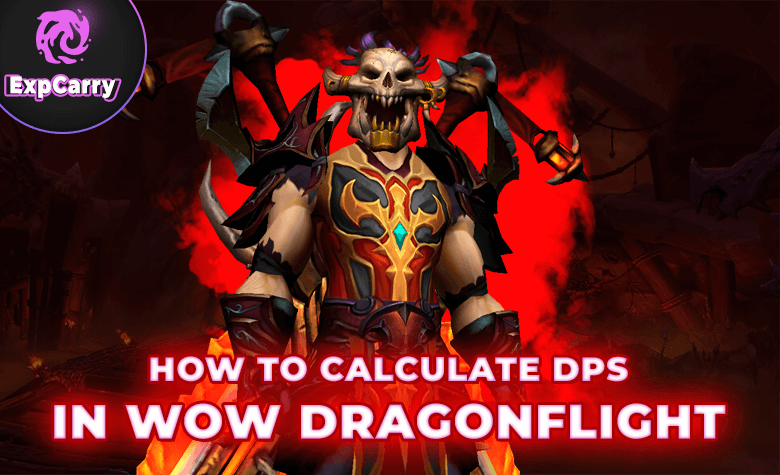
In the dynamic world of World of Warcraft: Dragonflight, DPS, or Damage Per Second, is a crucial metric for players. Essentially, DPS measures the amount of damage a player can deliver in one second, serving as a key indicator of a character's offensive capabilities. Here is significance of DPS in Dragonflight:
- Role in Group Content: DPS is vital in dungeons, raids, and other group activities. Higher DPS can lead to more efficient enemy defeats, impacting the success of group missions.
- Class Performance: Each class in WoW has specific DPS capabilities. Understanding and maximizing DPS is essential for players to fully utilize their chosen class's potential.
- Gear and Talent Optimization: Players often use DPS as a benchmark to gauge the effectiveness of their gear, talents, and overall build. Improving DPS can involve gear upgrades, talent selection, and mastering class mechanics.
- Strategic Gameplay: DPS isn't just about raw damage; it's also about understanding when and how to deliver that damage. This strategic aspect is especially important in high-level play, where timing and coordination are key.
- Personal Benchmarking and Growth: Many players track their DPS as a means of personal development. Improving one's DPS can be a rewarding way to see growth and mastery over the game.
- Community and Competitive Play: DPS metrics are often a topic of discussion within the WoW community. High DPS can be a source of prestige in competitive play and is crucial in strategies devised for tackling the most challenging content.
DPS is more than just a number; it's a multifaceted aspect of gameplay that influences a player's experience in World of Warcraft: Dragonflight. Whether you're solo questing, participating in raids, or engaging in PvP battles, understanding and optimizing your DPS is key to both individual and team success.
Precision in DPS Calculation: Understanding Significant Figures
In the intricate universe of World of Warcraft: Dragonflight, calculating DPS (Damage Per Second) with precision is critical for players who strive to optimize their performance. This is where the concept of significant figures, often abbreviated as sig figs, becomes relevant.
Role of Significant Figures in DPS Accuracy:
- Enhancing Measurement Accuracy: Significant figures are essential in ensuring the accuracy of DPS calculations. They help in maintaining the integrity of data by representing damage values as precisely as necessary, without introducing inaccuracies through overestimation or underestimation.
- Balancing Detail and Simplicity: While exactness is crucial, overly detailed DPS figures can be cumbersome and unnecessary. Significant figures strike a balance, providing a level of detail that is both informative and manageable.
- Standardizing Comparisons: Using significant figures allows for a standard method of comparison between different players or classes. This standardization is crucial in a game where small differences in DPS can significantly impact gameplay and strategy.
Using a 3 Sig Figs Calculator for DPS:
- Simplifying Calculations: A "3 sig figs calculator" is an invaluable tool for players. It simplifies the process of calculating DPS to three significant figures, which is often sufficient for most in-game scenarios.
- Ensuring Data Accuracy: This tool helps maintain the accuracy of DPS data, ensuring that players have reliable information for decision-making, whether it's choosing the right gear or optimizing their rotation.
- Accessibility for All Players: Whether you are a casual player or a hardcore raider, a 3 sig figs calculator makes DPS optimization accessible and less intimidating. It demystifies the process of number-crunching, allowing players to focus more on gameplay and strategy.
https://www.calculator.io/sig-fig-calculator/
Using Addons to Calculate DPS in World of Warcraft Dragonflight
In World of Warcraft: Dragonflight, addons play a pivotal role in enhancing gameplay, with many specifically designed to calculate and optimize DPS (Damage Per Second). Among these addons, Simulationcraft stands out as a particularly popular choice.
Simulationcraft: A Comprehensive Tool
- What it Offers: Simulationcraft is a powerful addon for WoW players. It allows for detailed DPS calculations by simulating numerous combat scenarios. This addon considers various factors, including gear, talents, and in-game situations, to provide an accurate estimation of a player's DPS potential.
- How it Works: Players can generate a Simulationcraft profile for their character using a simple in-game command. This profile can then be imported into the Raidbots website for further analysis and optimization.
- Benefits: The primary advantage of using Simulationcraft is its ability to help players make informed decisions about gear and talent choices. By understanding their potential DPS in different setups, players can tailor their characters for optimal performance in various game modes, from raiding to PvP.
Practical Implementation
- Ease of Use: One of the key features of Simulationcraft is its user-friendly interface. Players can easily obtain their character's data and run simulations without needing extensive technical knowledge.
- Community Involvement: The WoW community actively contributes to the development and updating of Simulationcraft. This community-driven approach ensures the addon remains up-to-date with the latest game changes and expansions.
- Integrating with Other Tools: Simulationcraft can be used in conjunction with other addons and tools, such as Pawn, to further refine gear choices based on the calculated stat weights.
Advantages for All Play Styles
- Casual and Hardcore Players: Whether you're a casual player looking to improve your gameplay or a hardcore raider aiming for maximum efficiency, Simulationcraft provides valuable insights into your character's capabilities.
- Adapting to Game Changes: As WoW evolves with new patches and expansions, Simulationcraft adapts, offering players a consistent and reliable method to assess and enhance their DPS.
Understanding Raidbots and SimulationCraft for Character Optimization
Raidbots and SimulationCraft are two interlinked tools that play a significant role in character optimization in World of Warcraft: Dragonflight. Understanding how they work together can greatly enhance a player's ability to maximize their DPS (Damage Per Second).
Raidbots: The Online Companion for SimulationCraft
- Functionality: Raidbots is an online platform that simplifies the use of SimulationCraft. It offers a user-friendly interface for players to run simulations based on their World of Warcraft characters.
- Ease of Use: By using Raidbots, players can avoid the complexities of installing and operating SimulationCraft locally. Instead, they can easily input their character data into Raidbots to perform various simulations and optimizations.
SimulationCraft: The Core Simulation Engine
- Detailed Analysis: SimulationCraft is an addon that provides detailed analytical data about a character’s potential performance in different scenarios. It takes into account gear, talents, rotations, and other variables to simulate and predict DPS output.
- Integration with Raidbots: The data generated by SimulationCraft can be exported and then imported into Raidbots for further analysis. This integration allows players to access sophisticated simulation results through a more accessible online platform.
The Combined Workflow for Character Optimization:
- Generating Data: Players use the SimulationCraft addon in-game to generate a detailed profile of their character, including gear and talent information.
- Data Transfer: The generated data is then exported to Raidbots through a simple copy-paste mechanism.
- Running Simulations: On Raidbots, players can run various types of simulations. These include checking DPS outputs under different conditions, comparing gear options, or testing talent builds.
- Results and Application: The results from Raidbots give players insights into how different choices and changes can affect their character's performance. This information is critical for making informed decisions about gear, talents, and gameplay strategies.
Benefits for Players:
- Tailored Optimization: Players can optimize their characters for their specific gameplay goals, whether it's maximizing DPS for raiding or finding the best setup for PvP.
- Time Efficiency: By using Raidbots in conjunction with SimulationCraft, players save time that would otherwise be spent on trial-and-error in-game.
- Accessibility: The combination of these tools makes complex simulation data accessible and understandable, even for players who are not deeply versed in the technical aspects of the game.
Step-by-Step Guide to Using SimulationCraft
SimulationCraft is a popular addon for World of Warcraft players looking to optimize their DPS (Damage Per Second). Here’s a detailed guide on how to install and use the SimulationCraft addon effectively.
1. Installing SimulationCraft:
- Download the Addon: The first step is to download the SimulationCraft addon. This can be done via CurseForge, a popular platform for WoW addons.
- Addon Managers: You can also use addon managers like CurseForge App or WowUp for an easier installation process.
- Manual Installation: If you prefer, you can manually download the addon from the SimulationCraft GitHub page and follow the instructions for manual addon installation available on websites like Wowhead.
2. Using the Addon In-Game:
- Accessing SimulationCraft: Once installed and enabled in your WoW client, access SimulationCraft in-game by typing the /simc command in the chat window. This command opens a window with your character's profile in a text format.
- Exporting Your Profile: Copy this text profile. It contains detailed information about your character, including gear, talents, and other essential data.
3. Importing Data into Raidbots:
- Using Raidbots for Simulations: Go to the Raidbots website, where you will find different simulation options. Here, you can paste the copied text profile into the designated area to start simulating different scenarios for your character.
- Choosing Simulation Options: Select the type of simulation you wish to run, such as comparing gear, testing different talent builds, or assessing potential DPS output.
4. Interpreting Simulation Results:
- Understanding the Output: Once the simulation is complete, Raidbots will provide a detailed report. This report includes your DPS numbers under the simulated conditions, alongside other relevant information.
- Making Informed Decisions: Use this data to make informed decisions about gear choices, talent builds, and playstyle adjustments to optimize your in-game performance.
5. Updating the Addon:
- Keep the Addon Updated: Ensure that you keep the SimulationCraft addon updated. Regular updates include adjustments for new game patches, class changes, and more.
6. Additional Tips:
- Practical Use: Remember, while SimulationCraft provides a theoretical output, your actual in-game performance can vary based on playstyle, encounter specifics, and other dynamic factors.
- Community Resources: Utilize community forums, guides, and resources for additional tips on using SimulationCraft effectively.
By following these steps, you can leverage the power of SimulationCraft to enhance your gameplay experience in World of Warcraft: Dragonflight. Remember, the key is to use these tools as guides to improve your understanding of the game mechanics and your character's potential.
Stat Weights and Pawn Integration
Understanding stat weights and effectively integrating them with the Pawn addon is a crucial aspect of gear optimization in World of Warcraft Dragonflight. This process helps players make informed decisions about their gear, enhancing their overall performance and DPS.
Understanding Stat Weights:
- Definition: Stat weights are numerical values that indicate the relative importance of different stats for a specific character build. They help determine which stats contribute most to a character's performance, especially in terms of DPS.
- Customization: Different classes and specializations will have varying stat priorities. Hence, stat weights are unique for each character setup and can change with different gear, talents, and gameplay styles.
Using SimulationCraft for Stat Weights:
- Generating Stat Weights: Players can use SimulationCraft to simulate different scenarios and obtain stat weights for their characters. These simulations consider various factors such as gear, talents, rotation, and buffs.
- Dynamic Nature: It’s important to remember that stat weights are not static and can change with updates to the game, new equipment, and evolving playstyles.
Integrating with Pawn:
What is Pawn? Pawn is an addon for World of Warcraft that allows players to see at a glance whether an item is an upgrade based on the stat weights.
- Using Pawn Strings: Once players have their stat weights from SimulationCraft, they can input these into Pawn. The addon generates a "Pawn string" – a line of code that represents these weights.
- Comparing Gear: With Pawn, players can easily compare new gear against their current setup to see if it’s an upgrade, based on their personalized stat weights.
- Practical Application: This integration streamlines the gear selection process, allowing players to quickly identify optimal gear choices without manual calculations.
Maintaining Accuracy:
- Regular Updates: Since stat weights can change, it's essential to regularly update them in both SimulationCraft and Pawn to ensure continued accuracy.
- Balancing Factors: Players should consider other factors beyond stat weights, such as set bonuses, special item effects, and personal playstyle.
The Importance of Practice Beyond Simulations
While tools like SimulationCraft and addons like Pawn are invaluable for optimizing DPS in World of Warcraft Dragonflight, it's essential to recognize the limitations of these simulations. Practicing with target dummies and understanding real-time combat dynamics is crucial for several reasons.
1. Simulations vs. Real Combat Scenarios:
- Theoretical vs. Practical: Simulations provide a theoretical framework based on static conditions, which may not always reflect the dynamic nature of actual combat encounters.
- Unpredictable Elements: Real-time combat in WoW includes variables like movement, fight mechanics, and player reaction times, which are not fully captured in simulations.
2. Learning Class Mechanics:
- Mastering Rotations: Practicing against target dummies helps players internalize their rotation, leading to more efficient gameplay.
- Adapting to Situations: Real-world practice allows players to learn how to adapt their strategy and skills to different combat situations.
3. Developing Muscle Memory:
- Instinctive Gameplay: Regular practice helps develop muscle memory, allowing players to execute rotations and react to game mechanics more instinctively and efficiently.
- Reducing Reaction Time: As players become more familiar with their abilities and cooldowns through practice, their reaction times in critical situations can improve significantly.
4. Understanding Encounter Mechanics:
- Learning Boss Fights: Each raid or dungeon boss has unique mechanics. Practicing in real encounters helps players understand how to apply their DPS effectively in these specific contexts.
- Team Coordination: Group content in WoW requires coordination with other players. Practicing in actual raids or dungeons builds teamwork and communication skills.
5. Balancing Gear and Skills:
- Beyond Gear Optimization: While gear optimization is vital, player skill and understanding of class mechanics play a significant role in overall performance.
- Personal Skill Development: Continuous practice allows players to push the limits of their characters, often outperforming what simulations predict based on gear alone.
6. Enjoyment and Satisfaction:
- Engaging with the Game: Practicing and engaging in real-time combat is a fundamental part of the gaming experience, offering satisfaction and enjoyment that simulations cannot provide.
- Achievement and Progress: Overcoming challenging content through skill and practice contributes to a sense of achievement and progress in the game.
The Critical Role of DPS Calculation and Optimization
In World of Warcraft Dragonflight, accurately calculating and continually optimizing Damage Per Second (DPS) is paramount for enhancing gameplay experience and performance. This article has explored various tools and practices that contribute significantly to this endeavor.
- Comprehensive Tools: Addons like SimulationCraft and platforms like Raidbots provide robust frameworks for DPS calculation. They enable players to experiment with gear, talents, and strategies, thereby optimizing their character's performance based on theoretical data.
- Practical Application: While tools and simulations offer invaluable insights, real-world practice remains crucial. Engaging with target dummies and actual combat situations allows players to understand and adapt to the dynamic nature of gameplay, refining skills that simulations alone cannot teach.
- Dynamic Optimization: DPS optimization is an ongoing process. As the game evolves with new content and patches, so too must players adapt and refine their strategies. This involves staying updated with the latest tools, understanding changing game mechanics, and continuously practicing and adapting.
- Balanced Approach: The key to mastering DPS in World of Warcraft Dragonflight lies in balancing theoretical knowledge gained from tools like SimulationCraft and Pawn with practical experience gained in actual gameplay. This balanced approach ensures that players are not only theoretically well-equipped but also practically skilled in executing strategies.
- Community and Growth: Engaging with the community for shared learning and staying abreast of updates and best practices contributes to individual growth and the overall enhancement of gameplay experience.
In essence, mastering DPS in World of Warcraft Dragonflight is a multifaceted endeavor, blending the use of advanced tools and simulations with practical, hands-on experience. This combination enables players to not only optimize their characters but also to deepen their understanding and enjoyment of the game.